Top 5 file converters
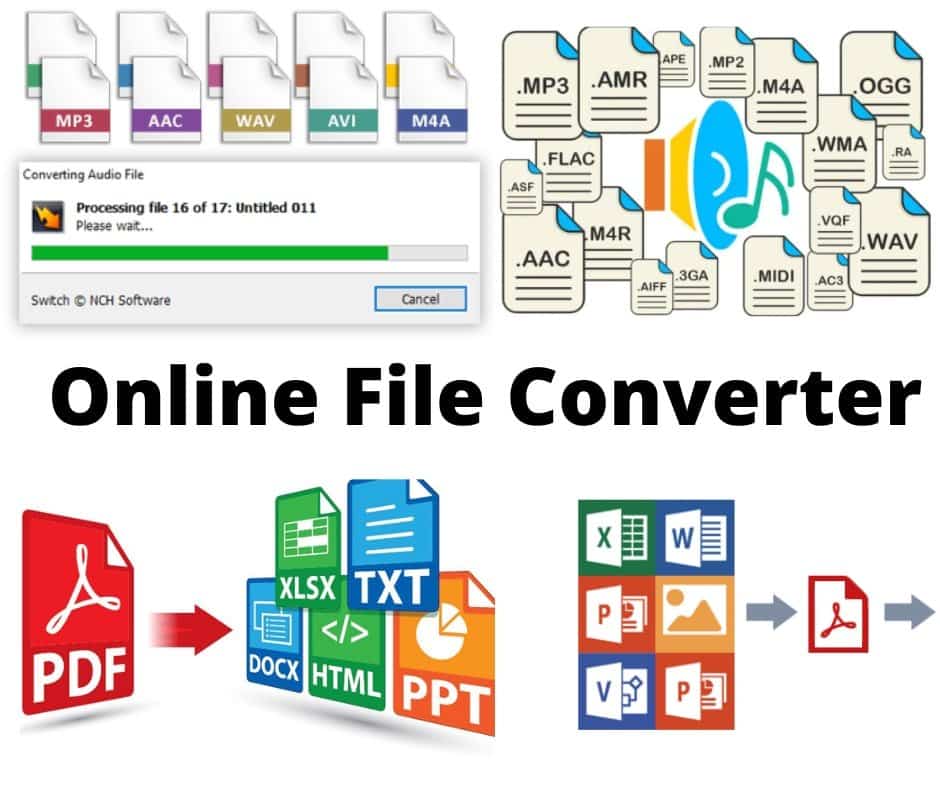
We deal with many different types of files on a daily basis. Due to the same reason, you will often come across the need to convert one file to another format. This is where you should think about using a file converter. Here are five of the best options that we can recommend for the people who are searching for file converters.
- Onlineconvertfree.com
Onlineconvertfree.com provides a completely free online converting service. It converts PDF to Word, JPG, TXT, and other formats such as pictures, DJVU, ZIP, and others into PDF while maintaining excellent quality. Because the converted file is returned to your browser, no personal information is necessary for the conversion. Although files larger than 50 MB are not allowed, the conversion is instant. If you are looking for a hassle-free free online converter, this is a good option to consider.
- Go4Convert
Go4Convert is an online converter that assists in the conversion of PDF files to EPUB. Aside from PDF files, it can convert a variety of other formats to EPUB, including Word to EPUB, Text to EPUB, HTML to EPUB, and MOBI to EPUB. It is a batch converter since it can convert several files at once. During the conversion process, it keeps all of the imported file’s texts, tables, columns, images, hyperlinks, and layout. You can acquire a standard eBook format output that is compatible with the majority of popular e-Readers.
- UniPDF
UniPDF converts PDFs to a high standard. It can convert PDF files to JPG, PNG, BMP, TIF, GIF, PCF, and TGA image formats. It can also convert PDF to word processing formats such as DOCS, HTML, RTF, and Texts. The conversion may be done in batches, and the converter guarantees that the document style, format, and graphics in the texts are preserved. You may use the UniPDF to do selective conversions by choosing just the pages you want to convert and their output formats.
- Convertio
Convertio free file converter allows you to convert PDF to Word, PowerPoint, EPUB, HTML, JPG, RTFD, PNG, and many more formats. This online converter is easy to use, quick, and accurate. Conversions are classified as batch or partial PDF conversions. What you choose to do with the conversion is up to you. Convertio can also convert encrypted PDF files while maintaining high quality. It can convert a 200-page PDF file to another format in under a minute.
- Zamzar
Zamzar is one of the most effective online PDF converters. Aside from converting PDF files, it can also convert documents between EPUB, DOC, JPG JPEG, CR2, CRW, HTML, ODP, TXT, PDF, CSV, DWG, GIF, and many more. Zamzar allows you to convert PDF files in only four clicks. Choose the files or URLs to convert -> Format to convert to -> Enter your email address if you want to receive converted files -> Convert. When you load a document, you will see buttons that allow you to customize the output format. You may also apply watermarks to your documents and create password-protected PDF files. However, Zamzar can only convert one PDF file at a time, and it takes a long time to get the converted file since it delivers it to the email address you supplied.





