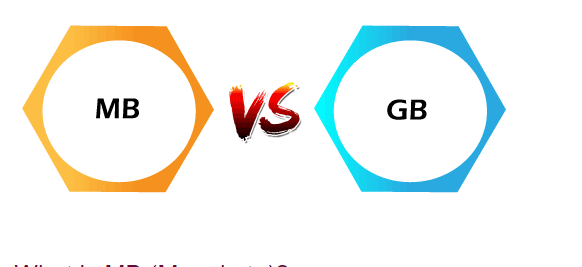Step For Improve The Performance Of React Native App

When it comes to app development performance should be your priority. Whenever you are developing a react native app you can face many issues with the performance of the app. That’s why you should consider performance as the key factor of an app development process.
If users face a performance issue while using your app, they will write bad reviews about your app and the result could lead your app to close. There are methods that you could use to improve the performance of your app. React native app development companies try to focus on how they can improve their app performance.
React native apps have to face lots of performance issues that you cannot overlook. Any app needs to perform well to give your user a better experience. Here are some of the ways you can improve your react native app performance.
Memory Leak
It is considered one of the most common problems with react native apps. Many times, you have faced issues like the app been freezing or lags while running it. This is due to the memory issue of the app. Either the app is taking too much memory of the device or running in the background which is affecting the performance of your app.
You can find the leaks using XCode. Once you find the leak you can fix the memory leak of that app. It might be taking lots of background memory of the device by processing in the background slowing down the app.
Image Size
The image size can slower your app and can take a lot of memory. You need to optimize your image to improve your app performance. If your image is taking a lot of memory, it can make your app crash. If you don’t optimize your app image according to the device then it will affect your app performance.
You can use PNG image format instead of JPG as it will take less memory. You can use a low resolution of your image to make it perform better. Use the WEBP format of your image that will reduce the size of your image for both IOS and Android apps from its original size and will give better performance to your app.
Reduce Application Size
If your app size is too big consisting of libraries and other components then it can slower your app speed and can affect your performance. Reducing the size of your application will help your app to perform well. Compress your images and videos. JavaScript uses a bridge to communicate with the native.
You can reduce the load on the bridge to improve your app performance and make it responsive. Some app components can make your app slower and will affect the overall performance of your app.
Debugging
Debugging is important and one of the hardest tasks for developers. You can debug your app to add new features later. Debugging in a native react app can be tough. Any issue can either cause by your JavaScript code or Native code. You need to find a better way to debug your app so it can perform well on every device.
Read also: Google news approved websites
It could be frustrating to find an issue in react native app but with flipper, you can easily debug your app. Flipper is a debugging tool for mobile apps that will help you to easily debug your app.
Junk Files
Junk files take a lot of memory of your app that can affect your app performance. You need to clear your junk files over time. You can remove the unused codes, files, and cache which might be taking up your app memory and slowing it down. You can use tools that can remove your junk files and unused codes.
After updates, you can simply check for your codes and unused files that are no longer in use. Keep changing your code and improve your app performance.
Image Caching
Image caching is important if you want to improve the app performance of your react native app. visit this website to find the best react native app development company that offers good performance as well as an interface that is comparable to native apps. It will help you to load your image faster. But you can only do image caching for the IOS platform. You can use image caching for Android using NPM libraries but there are not many options available for optimization.
Sometimes you can face an issue like not loading your image after refreshing your app or page. This is caused due to cache missing from your image library. That’s why it is important to do image caching to improve your app and image quality.
App Navigation
Navigation is the key factor in how your app will function. You should be focusing on the navigation of your app to improve the performance of your app and for a better user interface. Good navigation will give your app a better user experience. Users can navigate through your app easily.
Navigation will help to improve your app performance. People can focus more on what they want to see. Will give a better functionality of your react native app.
If you want to improve your react native app focus on all the tips discussed above. To make your app perform well you need to do a lot of things that will help you make it better. React native app development company focuses on how they can improve and make their app better and perform well. You need to decide while developing an app.
What functions and how your app design would be. Without a plan, you won’t be able to develop an app. The app should be user-friendly and device-friendly. Keep updating your apps add new features so they will perform well. A good app is a combination of both UX/UI designs that will help you to develop a perfect app.
Remove unnecessary files, codes, and cache that are no longer in use or which might be taking up your app memory and affecting your app performance, and making it slower.
Author Bio –
Hermit Chawla is an MD at AIS Technolabs which is a Web/App design and Development Company, helping global businesses to grow by Global Clients. He loves to share his thoughts on Web & App Development, Clone App Development and Game Development.
For More:
LinkedIn: https://www.linkedin.com/in/hermit-chawla-lion-82b6513b
Twitter: https://twitter.com/aistechnolabs
Facebook: https://www.facebook.com/aistechnolabs